POSTING YOUR OWN FIXTURES
Log in.
Go to the fixtures page and select the option ‘Post your own ad’.
Then from the drop down option select ‘Fixtures’ and then click ‘Continue’.
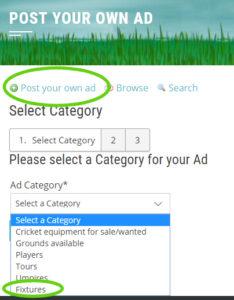
This takes you to the page where you enter all the information about the fixture date that you have available (* indicates a required field) –
Listing title * – 100 characters to describe the fixture you are offering
General area * – select your general area from the drop down list
County – you can also optionally select a specific county from this drop down list
Ad details * – 750 characters for you to add as much information as you want about your fixture
Website URL – add your club website or Facebook page here
Name of person to contact * – this defaults to your user name
Contact Person’s Email * – this will default to your registered email address (please note that this is not displayed on the site)
Contact Person’s Telephone Number – telephone contact number (please note this is displayed on the site)
Check sum * – anti bot protection
![]()
Click the Continue button and your ad will be posted and displayed for you to check.