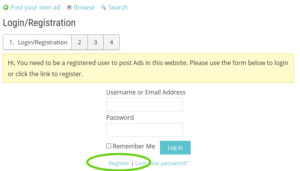
To be able to post ads or to respond to them you need to be a registered user of the site.
First go to the Fixtures page and select ‘Post your own ad’ which will generate to option of logging in if you already have an account.
If you do not have an account then select the ‘Register’ option which will open the Word Press sign up page. Enter an username and your email address and click ‘Register’. An email will be sent to you so that you can set up a password.
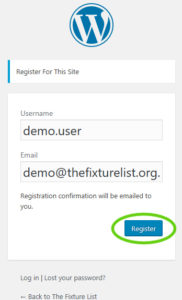
When you receive the verification email click on the link in the email which will then open a page where there will already be a default Word Press password. We suggest that you change this password to something that you will remember.
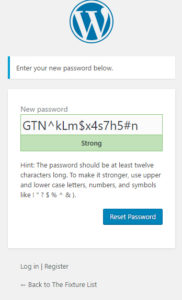
Reset the password and then you will be able to log in on Word Press and post, edit and delete your ads.
If you have a problem contact us via our Contact Form.